You can update your account and change your password in the account page.
How to navigate to the account page:
 Clicking on the account icon highlighted above will redirect you to the Account Menu. Then click
Clicking on the account icon highlighted above will redirect you to the Account Menu. Then click
Understanding the account page:
Clicking the "Edit Account" button will take you to the account screen where you can change your profile information and password for your account. This section is broken into two sections: Profile and Security.
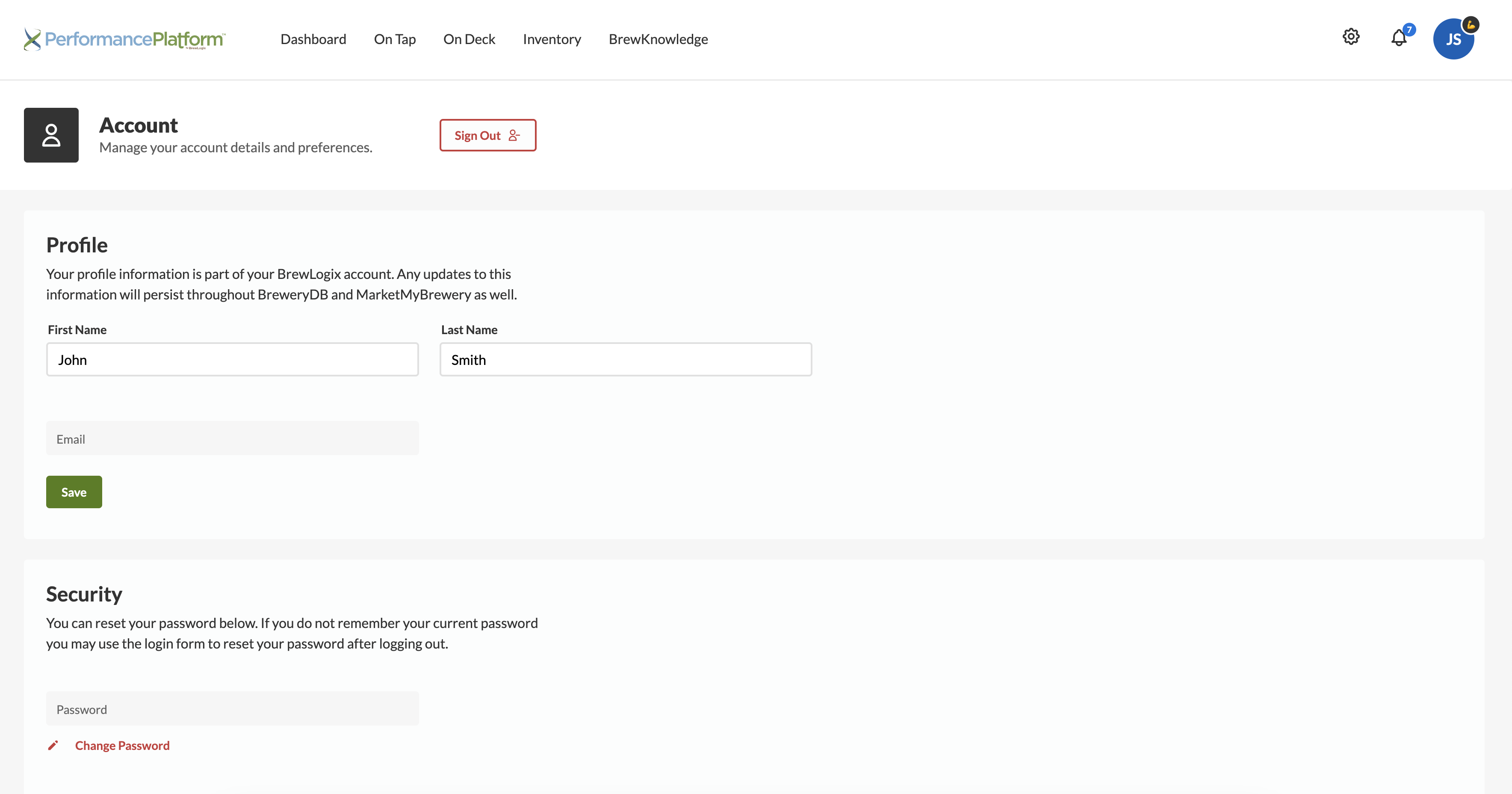
Although you can view the email associated with your account on this screen, you cannot update your email here. To update your email, please contact our Customer Success team by emailing support@brewlogix.com or calling 800-257-6898.