The account menu is where you will go to log-out, edit account information, and change the password of your subscription on the Performance Platform™ software.
How to navigate to the account menu:
Click the account icon to access the account menu.

NOTE: This icon is unique to your account. For example, if your name is John Smith this icon will have a JS rather than a ZM. The icon will always be located on the far right.
Understanding the account menu:
From here, you can log out, edit, or, if applicable, switch between different subscriptions.
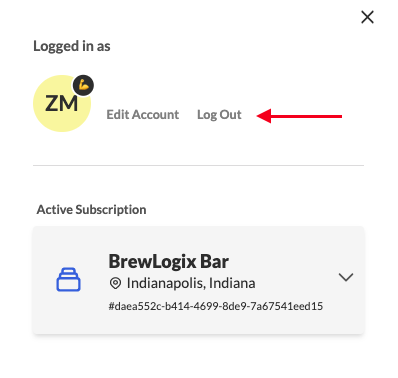
Clicking the "Edit Account" button will take you to the account page where you can change the profile information and password for your account.