The BrewKnowledge page provides you with quick yet valuable details on all of your products in inventory. This concise bit of information empowers your staff with knowledge from the brewer which has proven to enhance the customer experience.
How to navigate to the BrewKnowledge page:
Understanding the BrewKnowledge page:
The BrewKnowledge page gives you scannable information about the products that are on tap and on deck. To switch between seeing on tap and on deck products, use the "Keg Status" drop-down highlighted with a red arrow below.
You can also filter the products shown on the BrewKnowledge page by product name, brewery, ABV, and style using the filter options highlighted with the red box below.
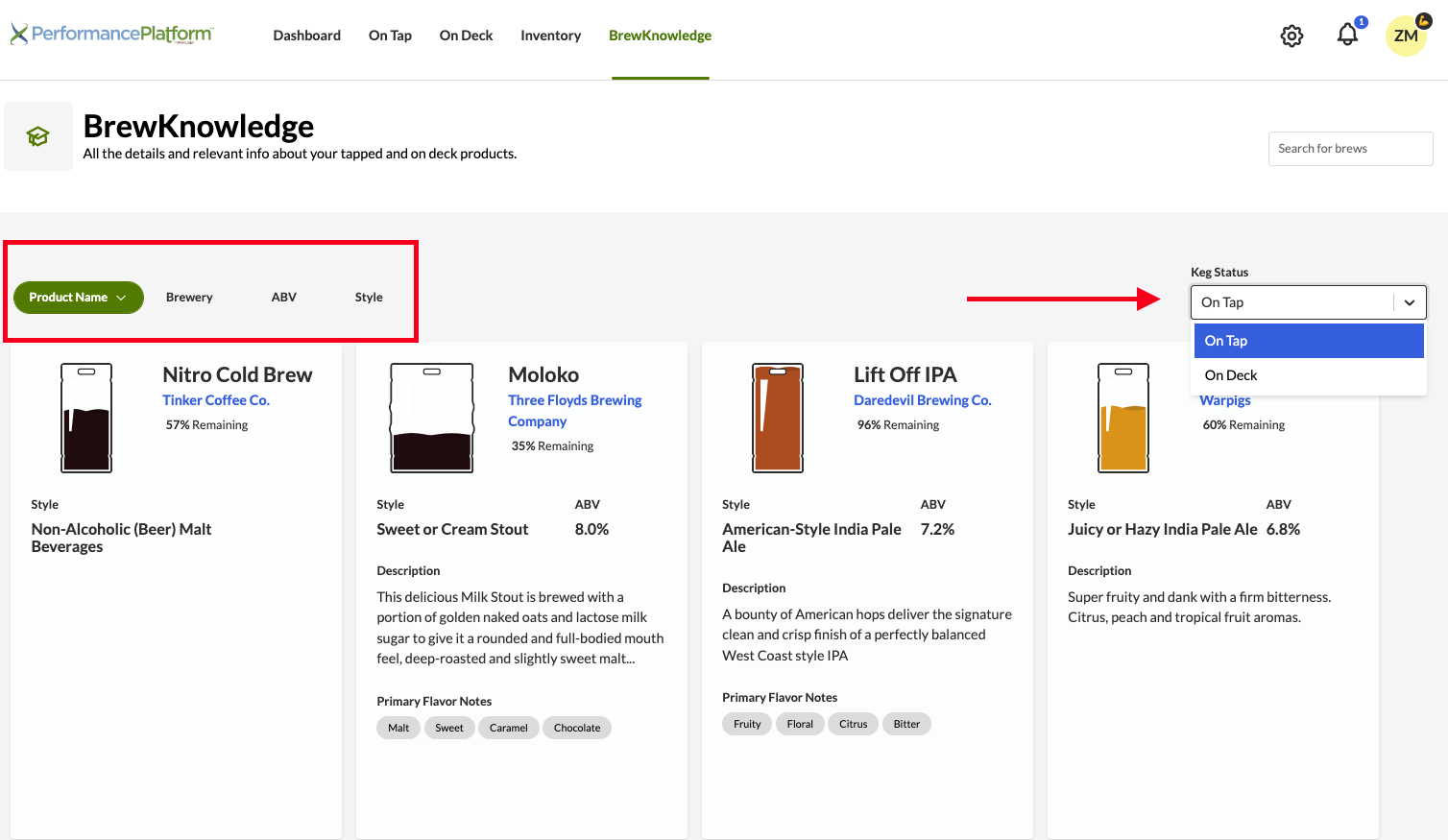
NOTE: If a product does not have an ABV, it will not show up on the ABV filtered page.
The BrewKnowlege page will give you the following information about a product (from top to bottom):
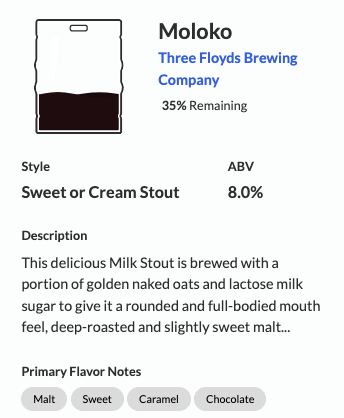
- product name;
- brewery;
- how much of the keg is remaining;
- style of the product;
- ABV of the product;
- flavor notes or a description of the product (depending on the information we have received from the brewer); and
- the products flavor notes.
TIP: The BrewKnowledge page is an excellent resource for client-facing staff members. With BrewKnowledge your staff can tell your clients in-depth information about what their pint is going to taste like, let your clients know if a popular beer is about to kick soon, and give your clients a heads up about what is coming up on deck!